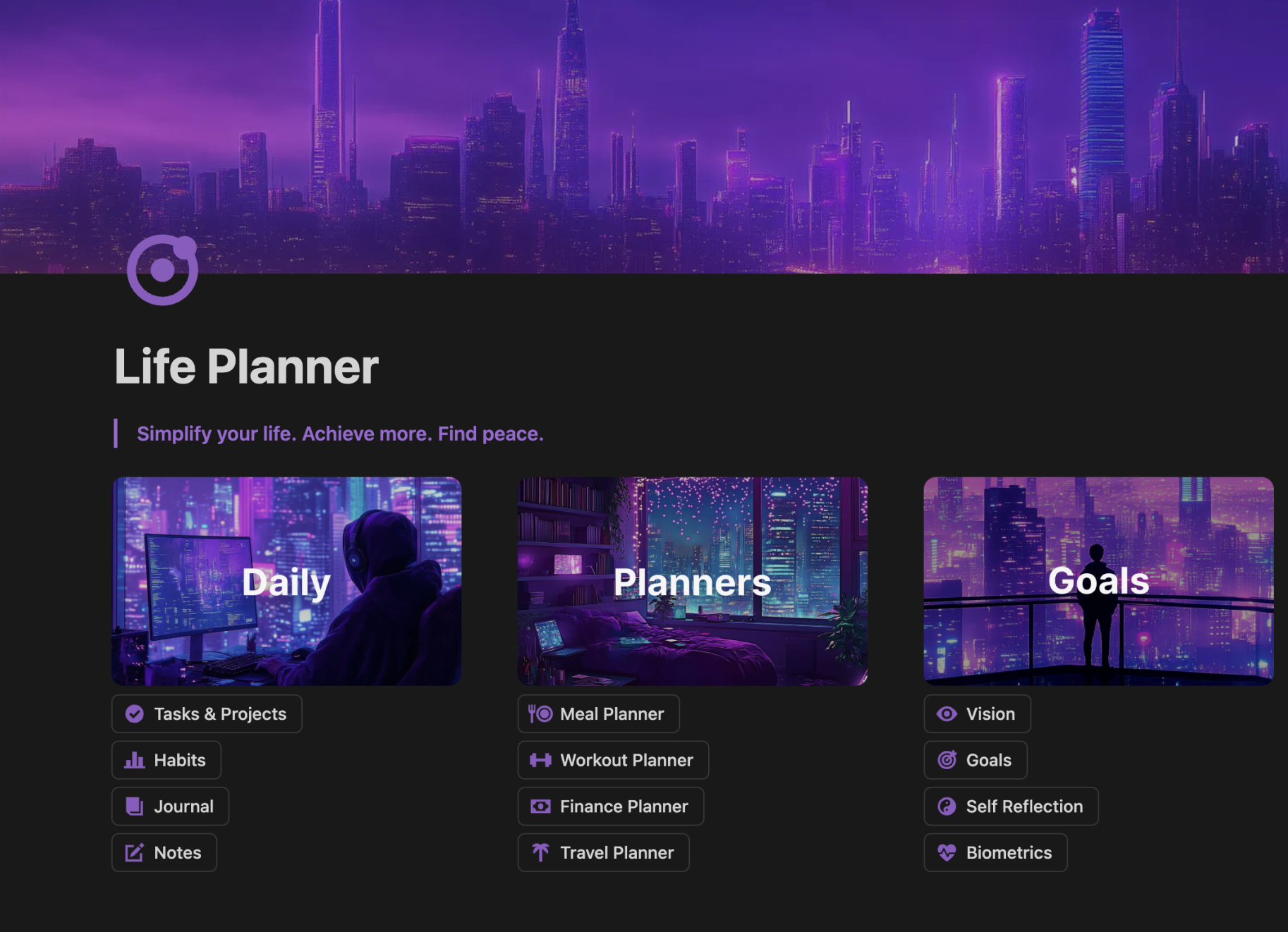19 Best & Free Notion Notes Templates in 2025
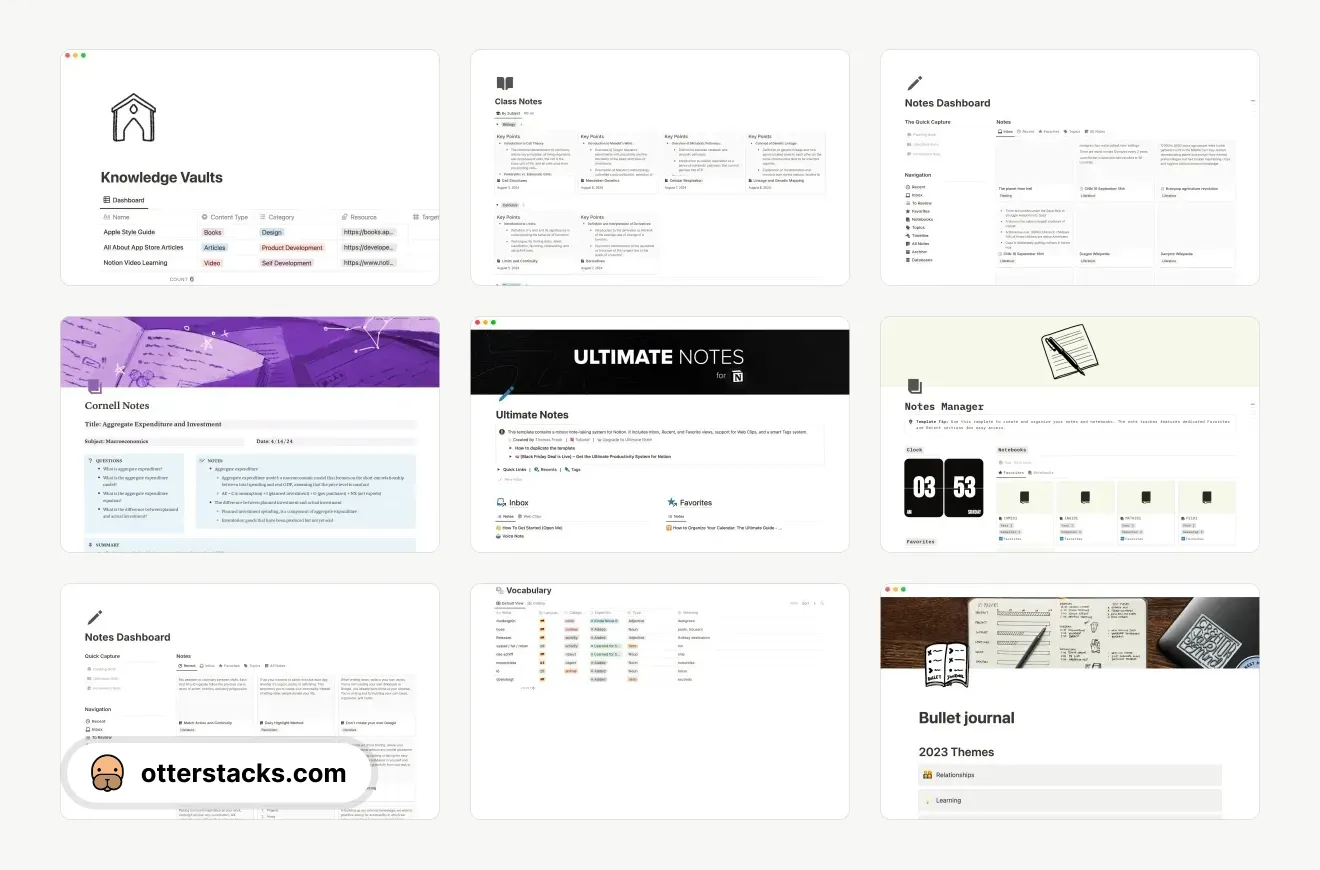
Are you ready to revolutionize your note-taking and organization skills? Notion, the all-in-one workspace, offers incredible flexibility, and with the right templates, it can become your ultimate productivity powerhouse. This post showcases 19 of the best free Notion notes templates available, meticulously curated to suit diverse needs and preferences, from students diligently managing class notes to professionals building comprehensive knowledge bases.
Whether you're a student striving for academic excellence, a professional aiming to streamline workflows, or simply someone seeking a more efficient way to manage information, this curated collection of free Notion templates will empower you to transform how you capture, organize, and utilize your notes. Get ready to explore a world of streamlined note-taking and enhanced productivity!
Notion Templates for Students
1. Class Notes
Transform your lecture notes into a powerhouse of knowledge with this sleek template. Built for the modern student, it lets you tag and cross-reference materials while keeping everything neatly organized by subject and date.
Think of it as your digital study companion – one that never loses a page and makes exam prep a breeze. The real magic happens when you start linking related concepts across subjects, creating your own web of understanding.
What's inside:
- Organize notes by subject, date, and topic for quick access.
- Add keywords for improved searchability and faster recall.
- Attach files like slides, PDFs, and images directly to your notes.
- Enjoy a simple, intuitive design for streamlined note-taking.
- Benefit from a customizable structure to fit your learning style.
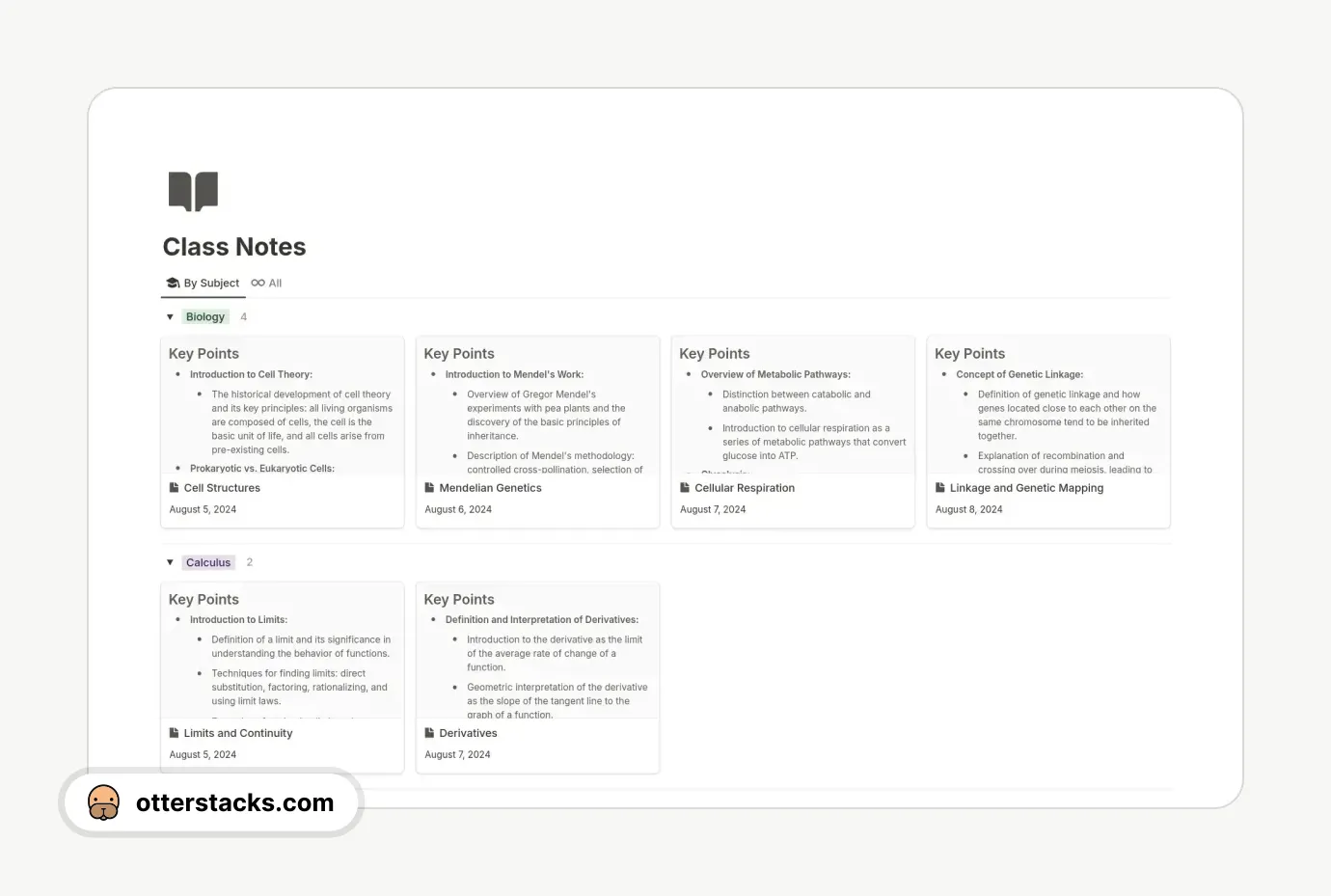
2. Notes dashboard
This isn't just another notes app – it's your second brain in Notion form. Whether you're juggling multiple projects or deep-diving into research, this template adapts to your workflow with minimal fuss.
The beauty lies in its flexibility. Create custom categories, link related notes, and watch as your knowledge base grows organically. Perfect for both quick captures and detailed documentation.
What's inside:
- A central hub for all your notes, categorized for easy access.
- Customizable sections to adapt to your specific note-taking preferences.
- Templates for different note types (e.g., class notes, meeting notes, personal reflections).
- Space for linking related notes and creating a knowledge network.
- Simple and intuitive design for effortless navigation and organization.
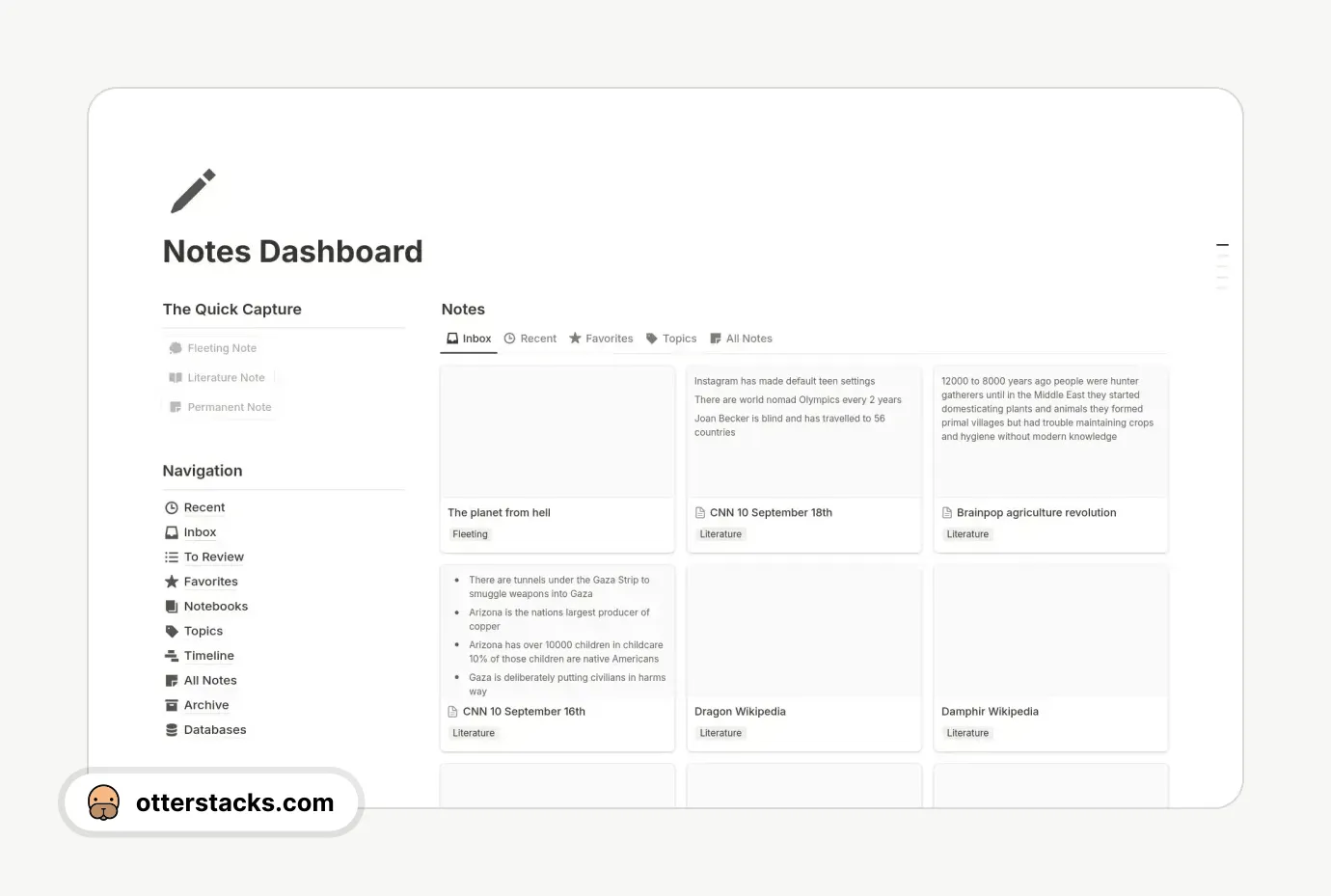
3. Cornell Notes
Level up your study game with this digital take on the classic Cornell method. It's not just about taking notes; it's about processing information in a way that sticks.
The template's structured approach guides you through the note-taking process, from capturing key concepts to synthesizing information. It's like having a study strategy built right into your notes.
What's inside:
- Includes spaces for the date, subject, and title of the notes.
- Features a left-hand column for jotting down key questions or main ideas.
- Provides a larger right-hand column for detailed note-taking.
- Contains a bottom section for writing a concise summary of the notes.
- Uses the effective Cornell Notes method for improved learning.
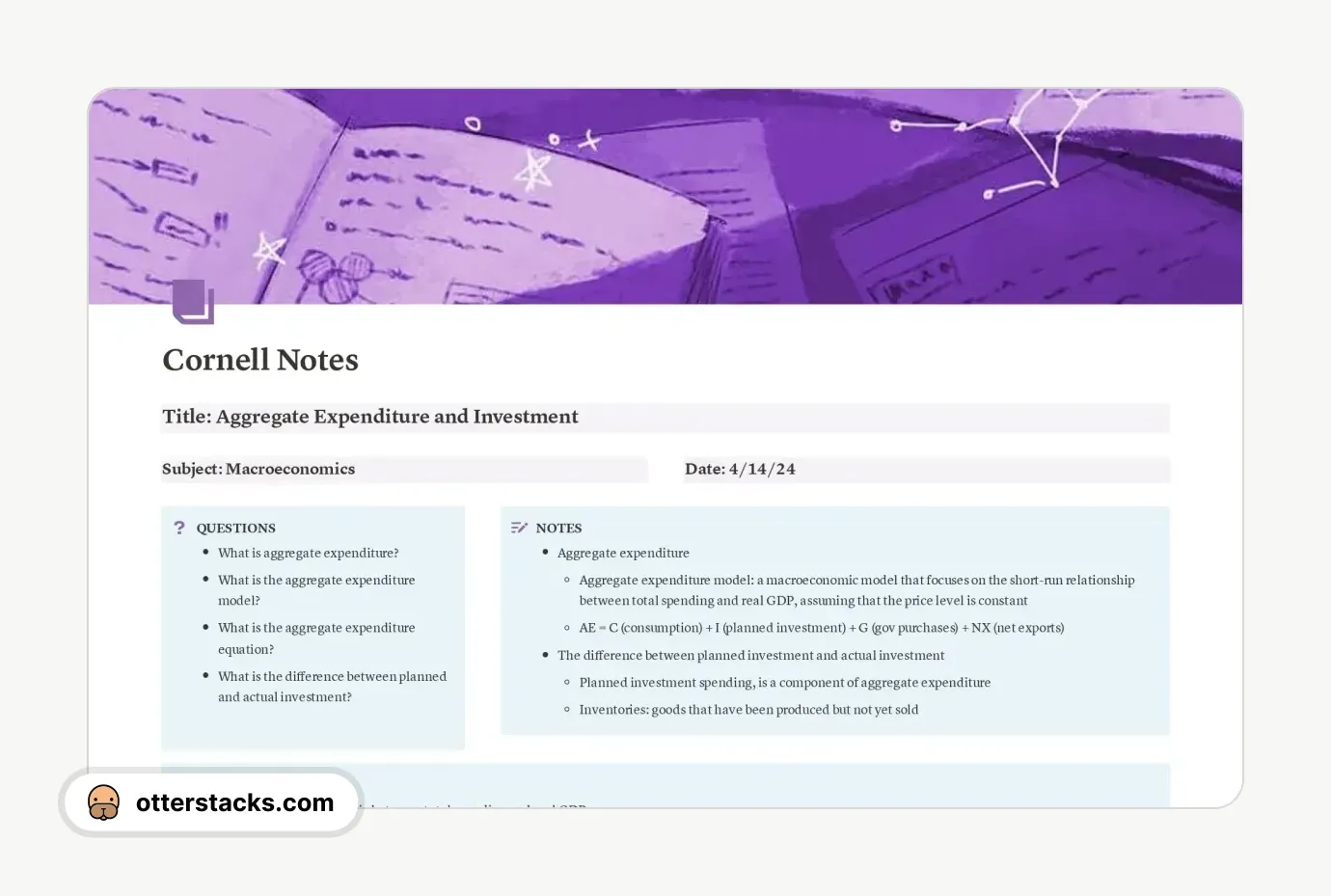
4. Notes Manager
Meet your new note-taking command center. This template doesn't just store your notes – it transforms them into an organized, searchable knowledge base. With AI-powered summaries and multiple note-taking styles at your fingertips, it's like having a personal research assistant.
The smart organization system means you'll never lose track of important information again. Quick access to favorites and recent notes keeps your most-used resources just a click away.
What's inside:
- Seamlessly organize and manage all your notes with the Notebook Manager.
- Quickly access your most important notes with the dedicated Favorites section.
- Easily revisit recent notes and ideas via the Recents section.
- Choose from Outline, Cornell, and AI Summary note-taking templates.
- Leverage AI to generate concise summaries of your notes.
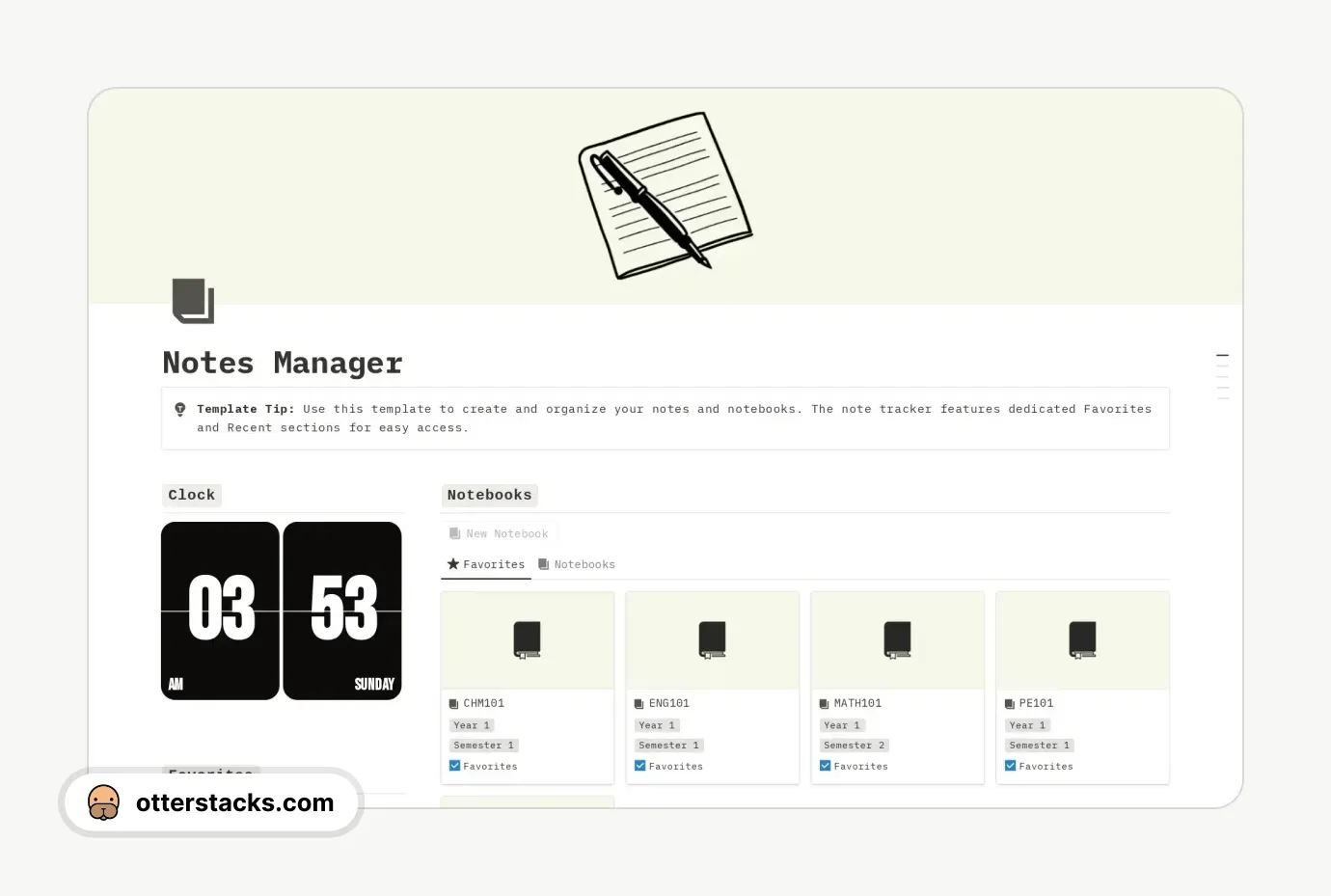
5. Notes Dashboard
Say goodbye to scattered thoughts and hello to organized brilliance. This dashboard isn't just pretty – it's a productivity powerhouse that connects your ideas through an intuitive tagging system and linked notes.
The filtered views are where this template really shines. Jump between recent notes, favorites, and review materials without missing a beat. Plus, the archive feature keeps your workspace clutter-free without losing any valuable information.
What's inside:
- Create links between related notes for a comprehensive knowledge network.
- Tag notes with topics to enhance organization and retrieval.
- Utilize filtered views for recent, favorite, and review notes, plus a customizable option.
- Group notes into broader categories using the notebook feature.
- Archive outdated notes to keep your active views clean and focused.
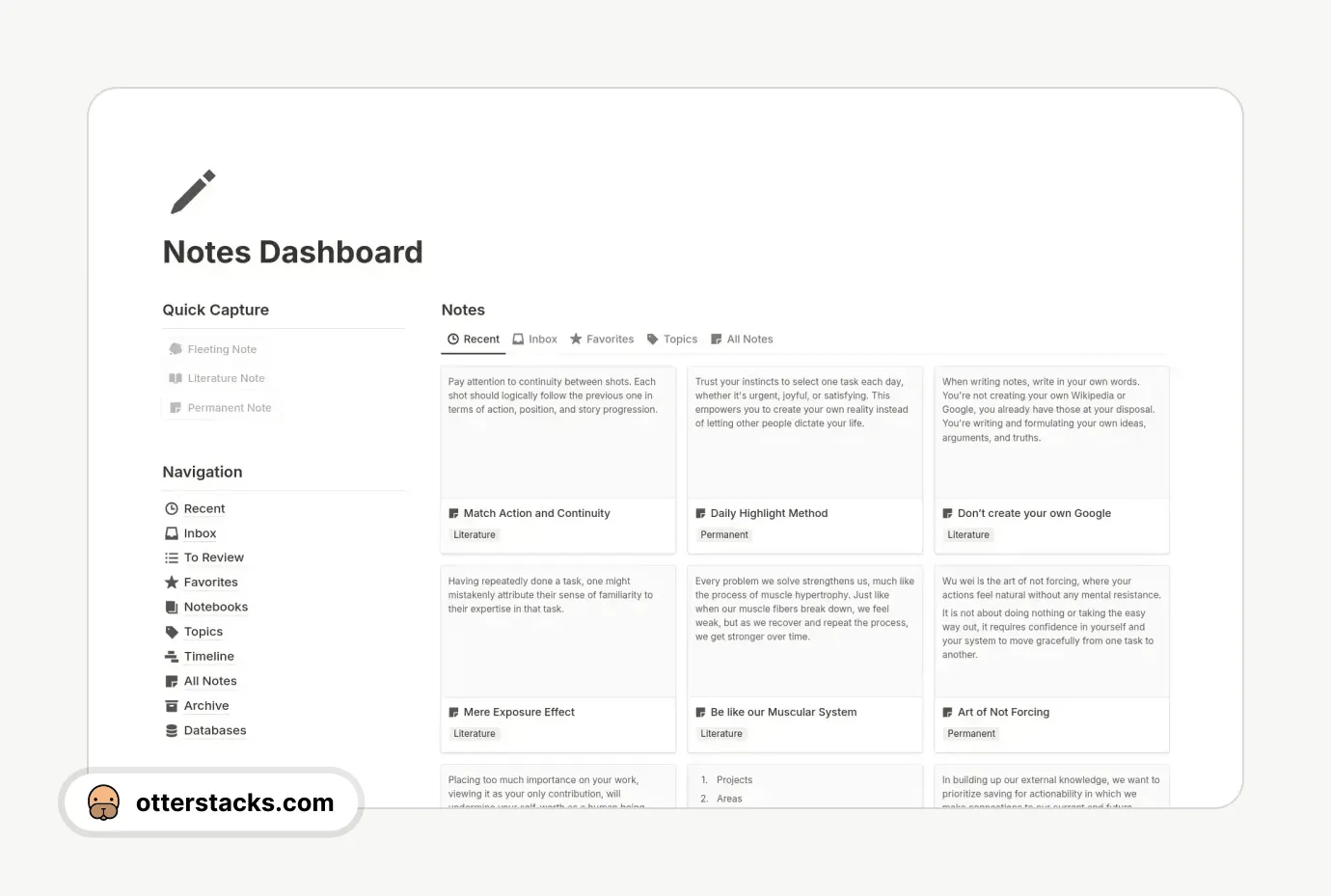
6. Thesis Writing Companion
Writing a thesis? This template is your new best friend. It breaks down the daunting process of thesis writing into manageable chunks, from initial brainstorming to final defense prep.
Think of it as your thesis mission control – keeping your research organized, your deadlines in check, and your sanity intact. The feedback tracking system helps you incorporate advisor comments without losing track of different versions.
What's inside:
- A central hub to store all your thesis resources.
- A structured guide walking you through each stage of thesis development.
- A task management system to track your progress and deadlines.
- A dedicated section for collecting and organizing feedback.
- A clear and intuitive design for easy navigation.
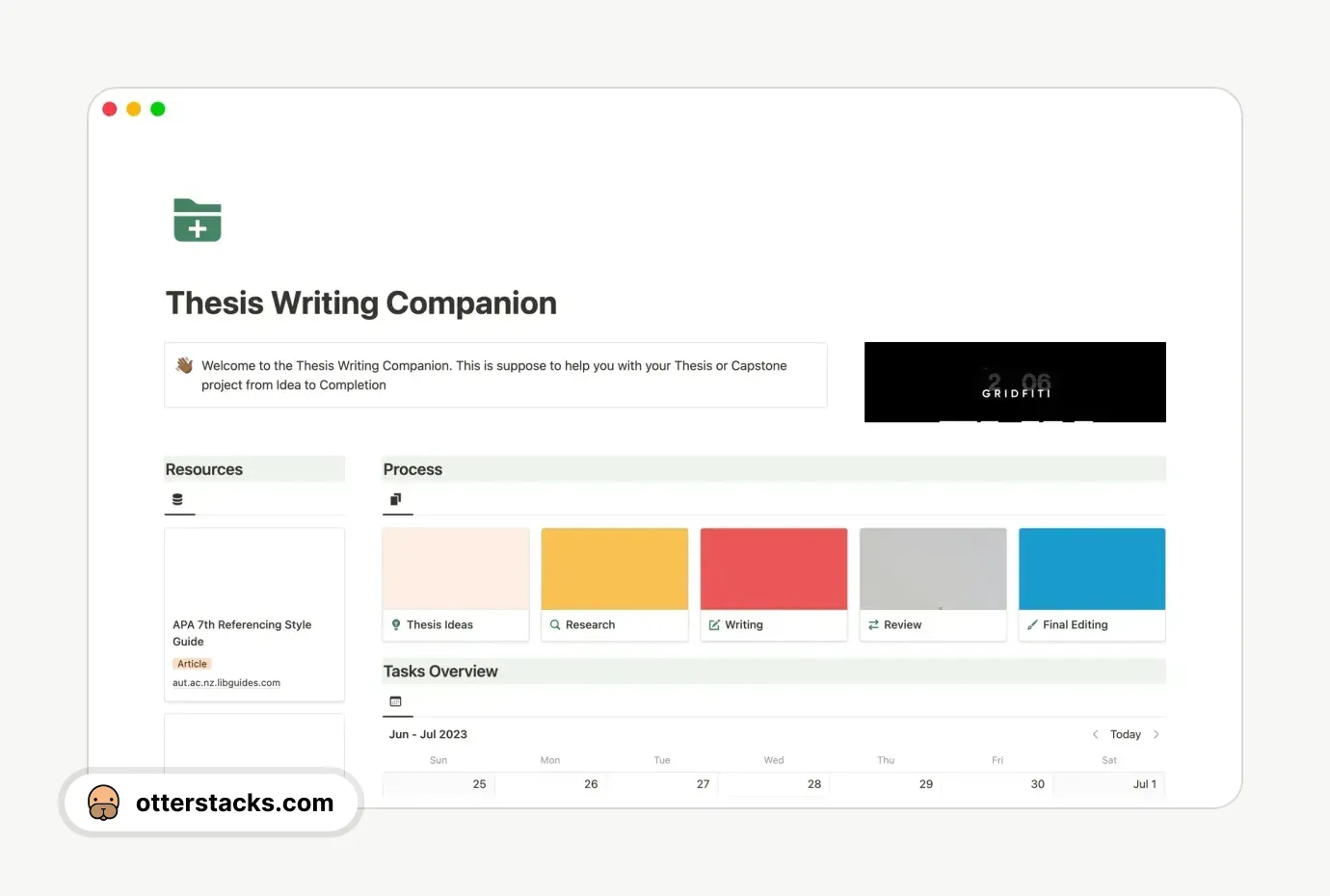
7. Pink School Planner
Who says staying organized can't be stylish? This pink-themed planner brings a touch of fun to academic planning while packing serious organizational muscle under its pretty exterior.
Beyond the aesthetic appeal, it's got everything you need to crush your academic goals – from assignment tracking to study schedules. The built-in countdown feature helps you stay motivated as you tick off those semester milestones.
What's inside:
- Track your homework assignments and deadlines with the dedicated homework schedule.
- Easily manage your class schedule and important dates.
- Set and monitor your academic goals with the integrated goals planner.
- Stay on top of your tasks with a comprehensive to-do list.
- Count down the days until the end of the school year with a built-in countdown.
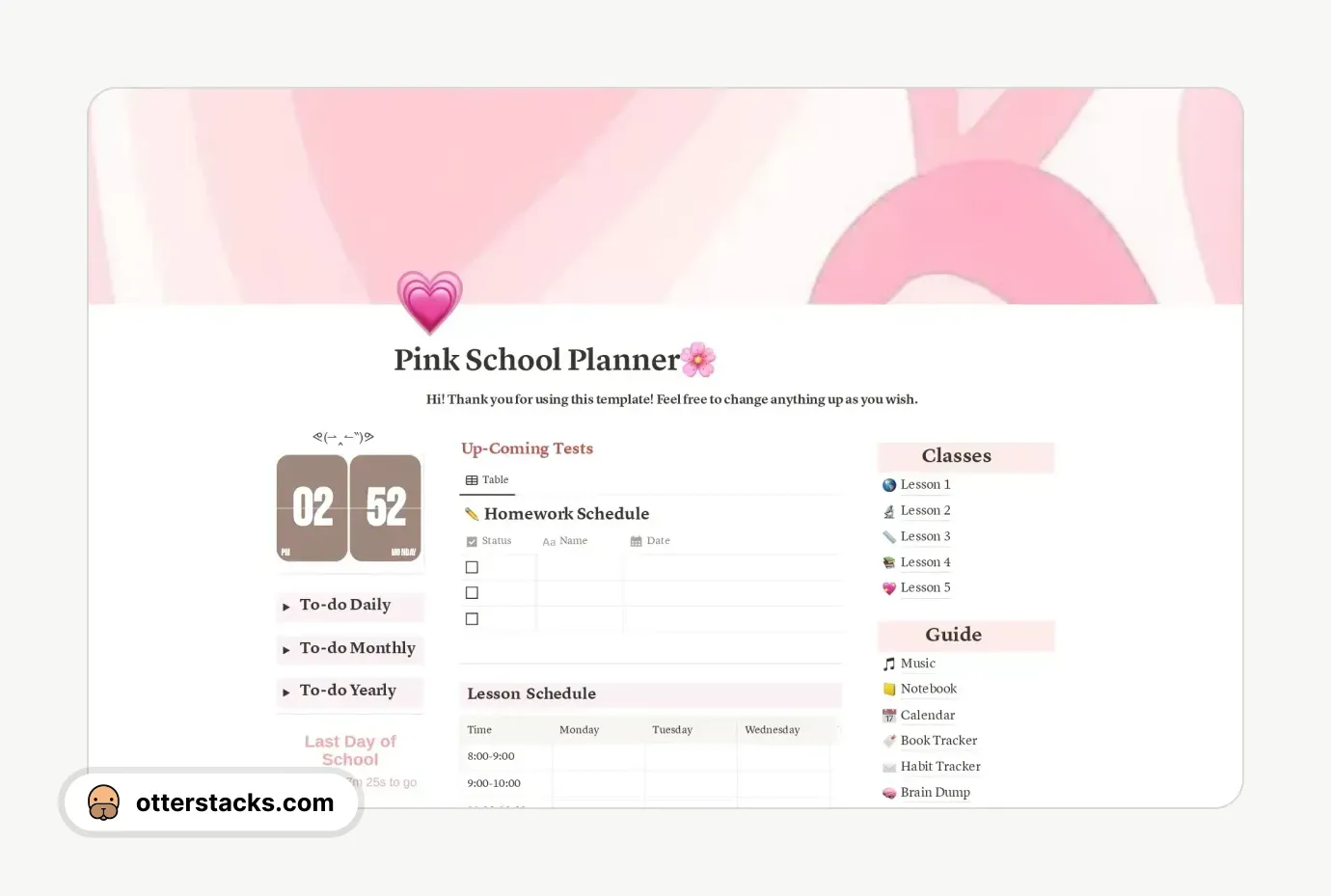
8. Term 1 2022
Navigate your semester like a pro with this comprehensive academic command center. It's more than just a calendar – it's a complete system for managing your academic life, right down to your study playlist.
The module-based organization keeps everything in its place, while countdown timers help you stay ahead of deadlines. It's like having a personal academic advisor in your pocket.
What's inside:
- Organize your notes and assignments by module/subject.
- Track upcoming deadlines and assignments with dedicated sections.
- Create personalized study playlists to enhance focus.
- View countdowns to important dates, including holidays.
- Maintain a clear overview of your academic workload.
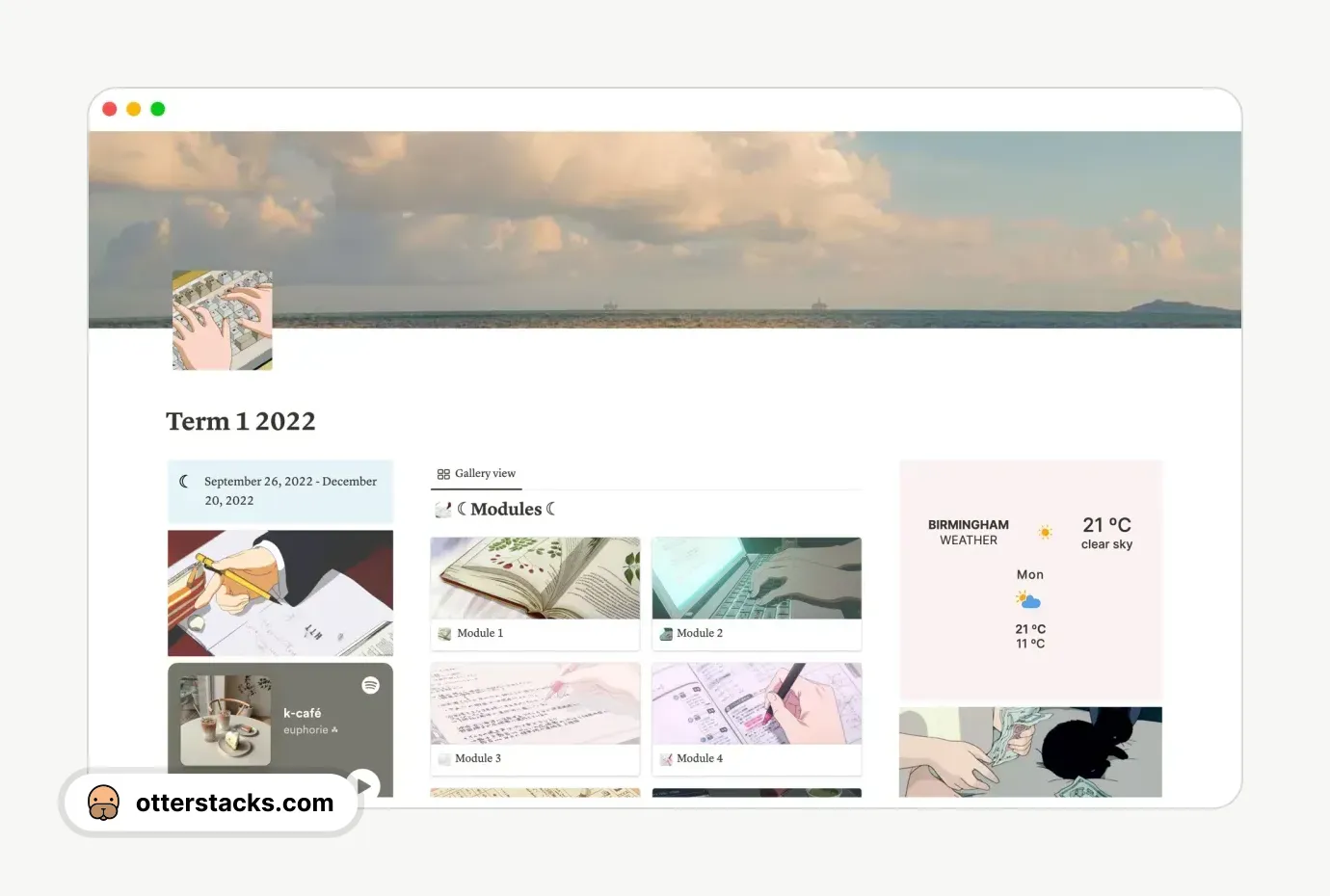
Notion Note-Taking Templates
9. Knowledge vaults
Turn information overload into organized wisdom with this second brain template. It's designed for those who love to learn, collecting and connecting insights across different topics and sources.
The structured system makes it easy to capture, categorize, and retrieve information when you need it. Think of it as your personal Wikipedia – but better organized and tailored to your interests.
What's inside:
- Organize your notes and resources using a structured system.
- Easily search and filter information to quickly find what you need.
- Track your learning progress and review materials effectively.
- Improve knowledge retention and recall.
- Centralize your valuable information in one easily accessible location.
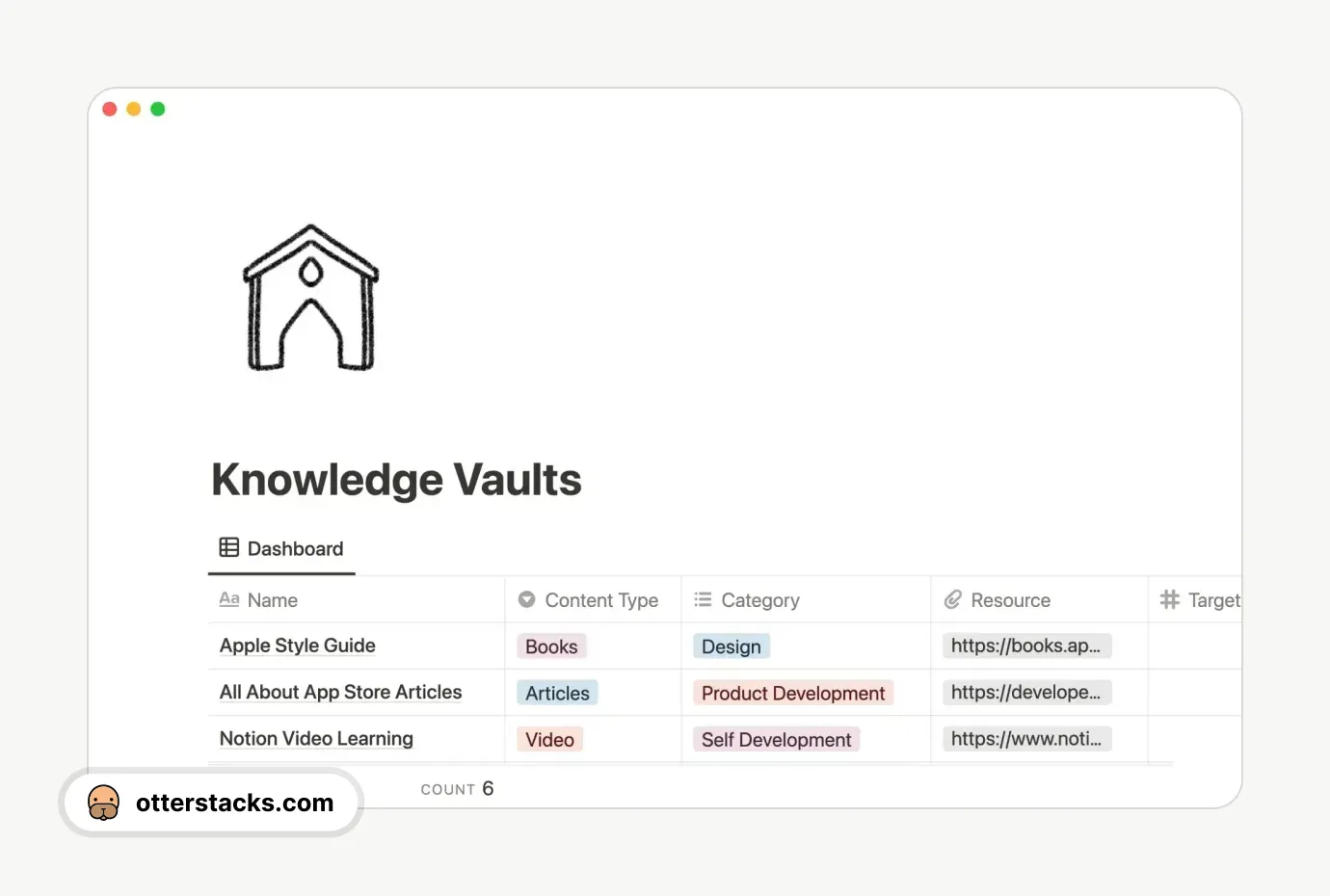
10. Ultimate Notes
This isn't just another notes app – it's your external brain on steroids. The inbox feature captures quick thoughts and web clips before they slip away, while the robust tagging system ensures you can find anything in seconds.
What sets it apart is how it handles both quick captures and deep dives. Whether you're saving a quick idea or diving into detailed research, this template adapts to your needs.
What's inside:
- A dedicated Inbox for quick note capture and web clipping.
- A comprehensive tagging system for seamless note organization.
- Favorites and Recents sections for easy access to frequently used notes.
- A structured system to keep all your notes, web clips, and highlights in one place.
- A powerful external system to help you offload information from your brain.
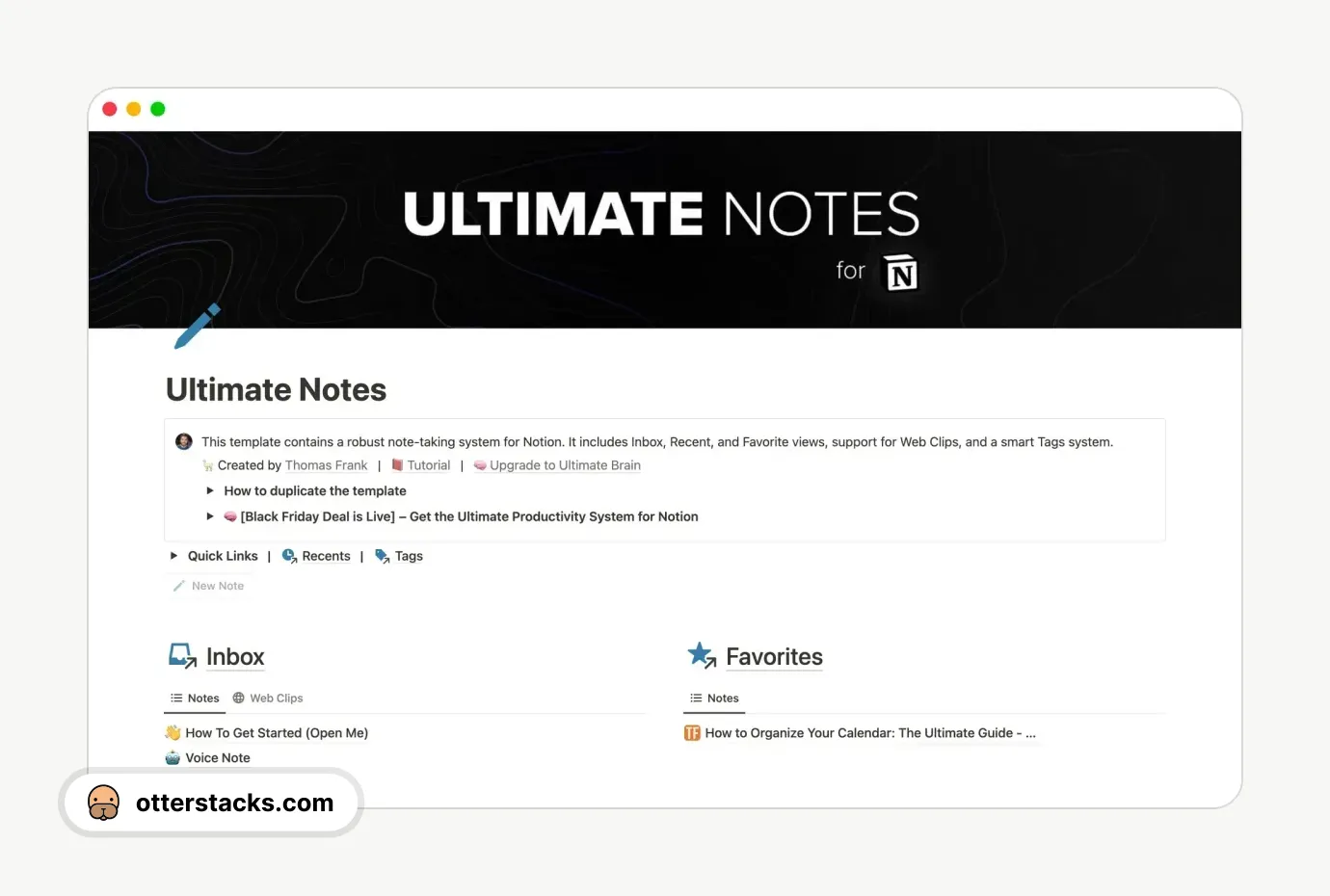
11. Vocabulary Database
Level up your language game with this smart vocabulary tracker. Unlike basic flashcard apps, this template helps you build context around new words, making them stick in your memory.
Sort words by language, difficulty, or topic – perfect for language learners or anyone looking to expand their vocabulary. It's like having a personal dictionary that learns and grows with you.
What's inside:
- A central database for storing vocabulary words.
- Fields to specify the language of each word.
- Categorization options to organize words by topic.
- A field to track your personal level of expertise with each word.
- Space to write detailed definitions and personal notes.
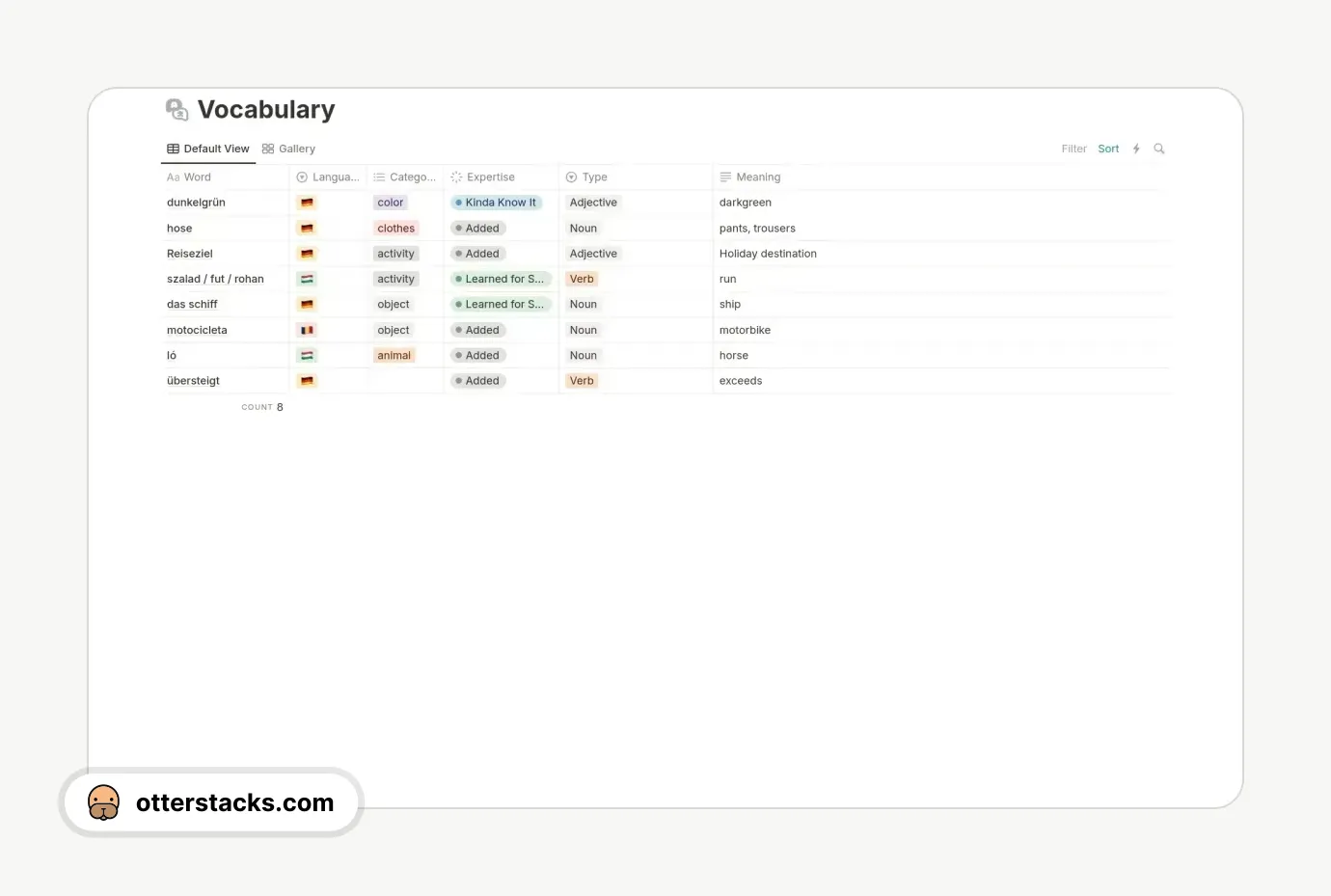
12. Bullet journal
Digital meets analog in this flexible bullet journaling system. Free from the constraints of paper, this template lets you experiment with different organizational styles while maintaining that cozy bullet journal feel.
The beauty is in its adaptability – use it for everything from daily logs to collections and future planning. It's perfect for those who love the bullet journal method but want the convenience of digital tools.
What's inside:
- Create and manage task lists with due dates and priorities.
- Organize your thoughts and ideas with dedicated collection pages.
- Track important dates and events with a calendar view.
- Use customizable templates to create consistent journal entries.
- Easily search and filter your notes for quick access to information.
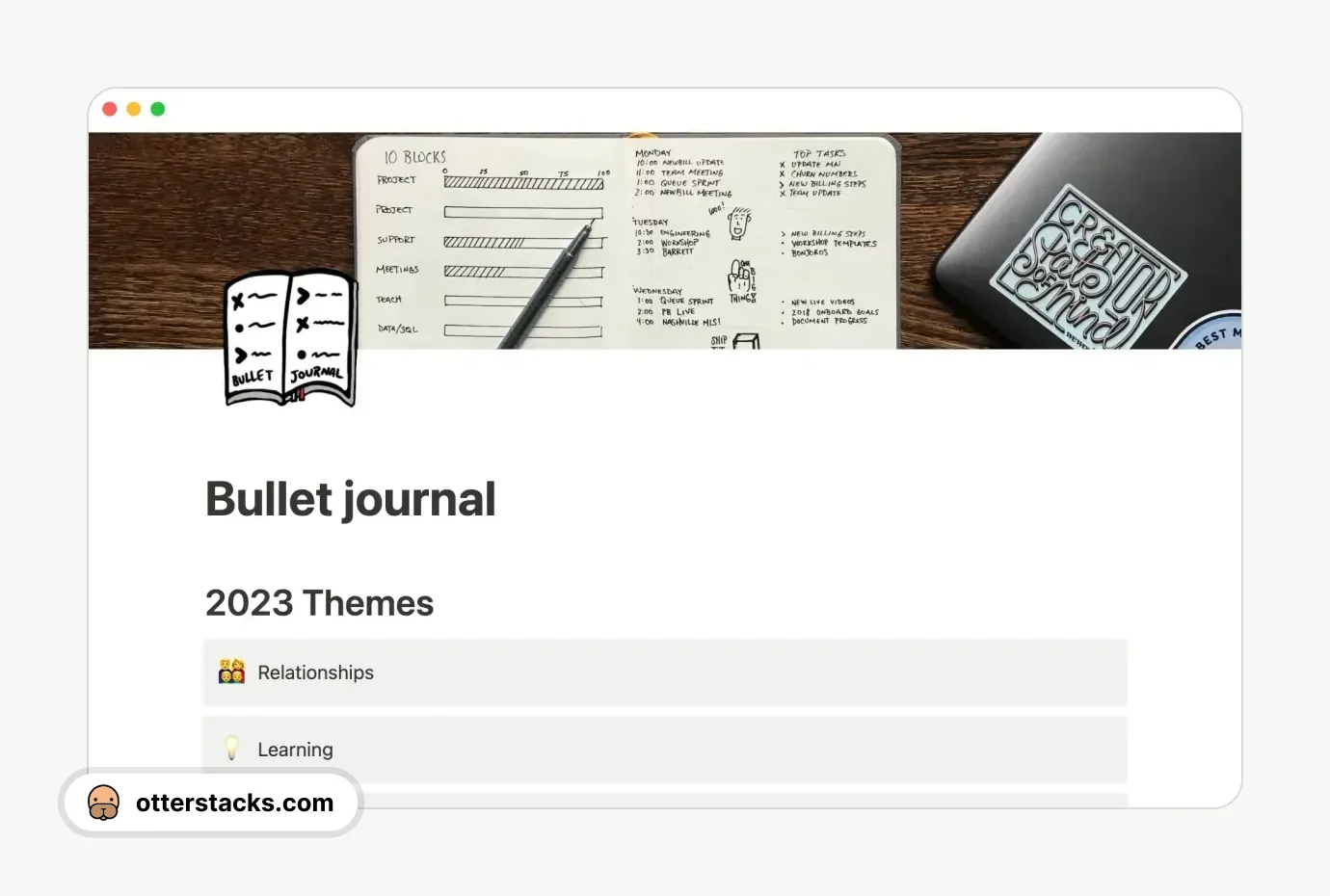
13. Bookmarks Manager
Tame your browser tabs chaos with this smart bookmarking system. Send links to your inbox, organize them into collections, and never lose track of that interesting article again.
The reading list feature helps you prioritize your content consumption, while tags make it easy to find resources when you need them. Think of it as your personal content curator.
What's inside:
- A dedicated inbox for collecting links.
- Customizable collections to organize bookmarks by topic.
- A reading list to save articles for later.
- Tagging functionality for enhanced searchability.
- A favorites section for quick access to your most important bookmarks.
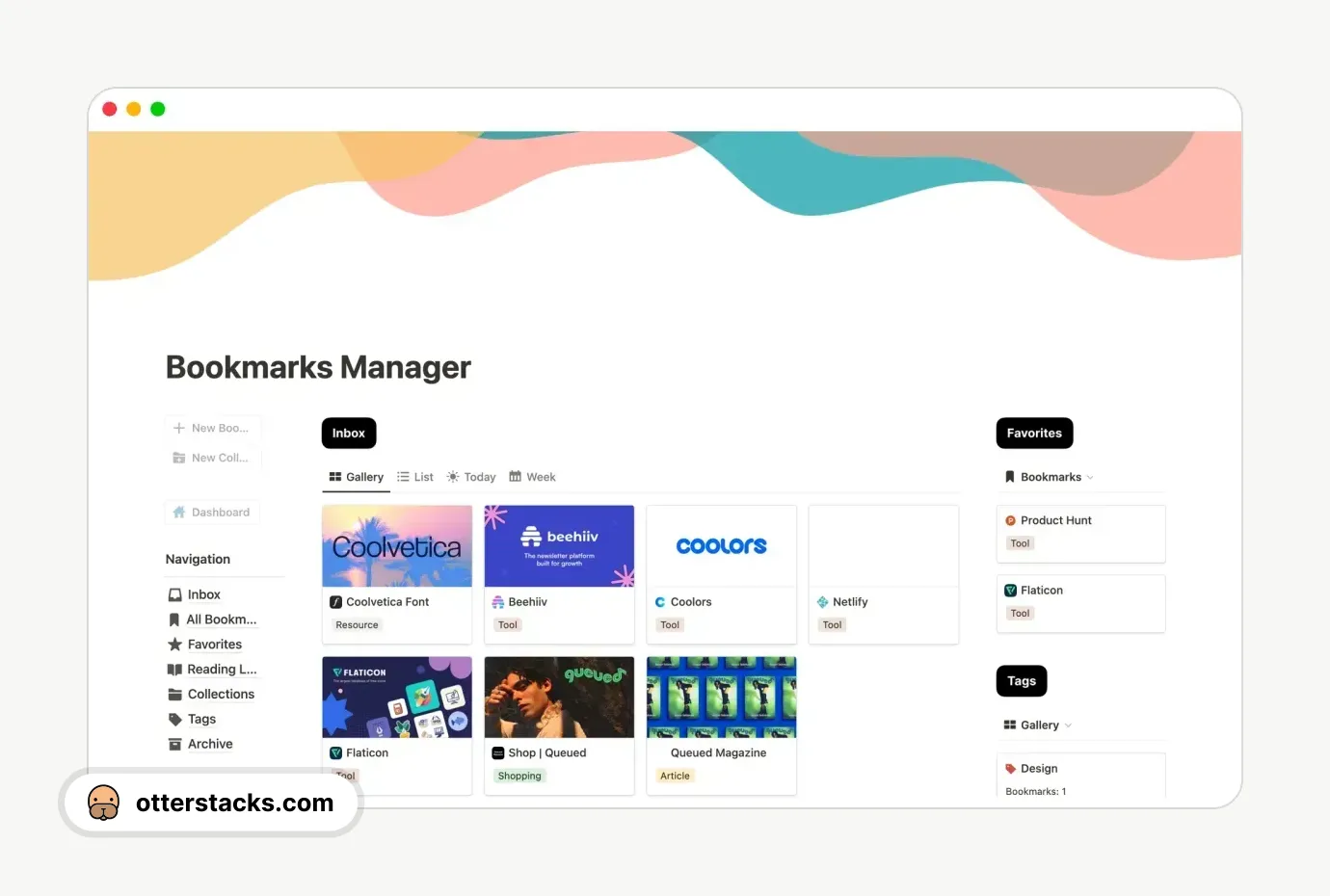
14. Ali Abdaal's book notes
Supercharge your reading with this template inspired by productivity guru Ali Abdaal. It's not just about tracking what you read – it's about extracting and retaining the key insights that matter.
Separate databases for fiction and non-fiction ensure you capture the right details for each genre. Perfect for bookworms who want to remember and apply what they read.
What's inside:
- Separate databases for fiction and non-fiction books.
- Structured fields for capturing key details like title, author, and rating.
- Space for recording quotes, summaries, and personal reflections.
- Flexible design adaptable to various reading habits and note-taking styles.
- Easy-to-use interface for efficient organization of your book notes.
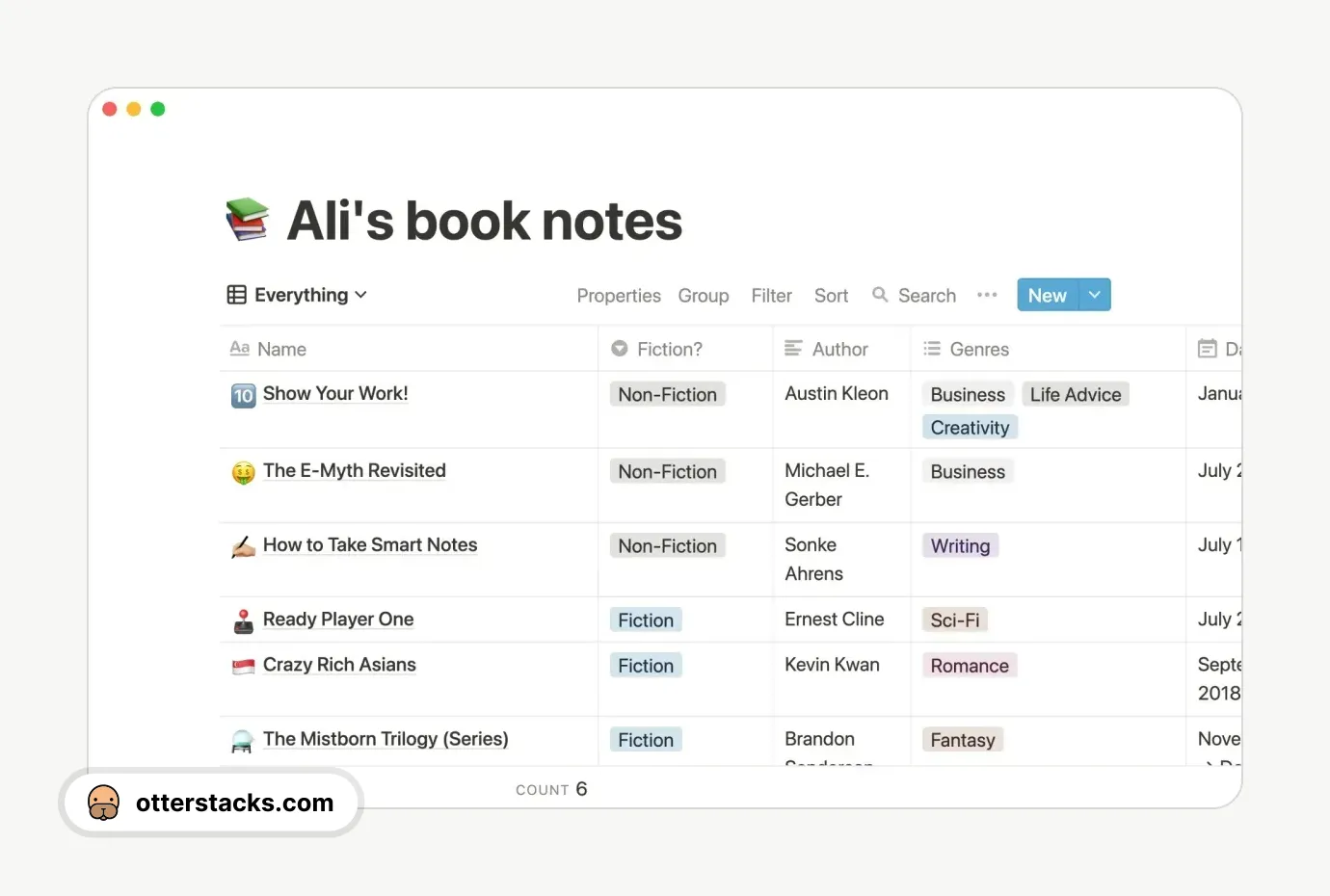
Notion Templates for Personal Productivity
15. PARA Dashboard
Transform chaos into clarity with this PARA method implementation. It's not just another organization system – it's a way to ensure everything in your digital life has its place.
Projects, Areas, Resources, and Archives are thoughtfully structured to help you focus on what matters now while keeping everything else easily accessible. It's like having a personal assistant who always knows where everything is.
What's inside:
- Categorizes information using the PARA method (Projects, Areas, Resources, Archive).
- Manages projects and breaks them down into actionable tasks.
- Stores and links useful resources like articles and videos to relevant projects.
- Includes an archive for less relevant or outdated items.
- Provides a clean and organized workspace for improved focus.
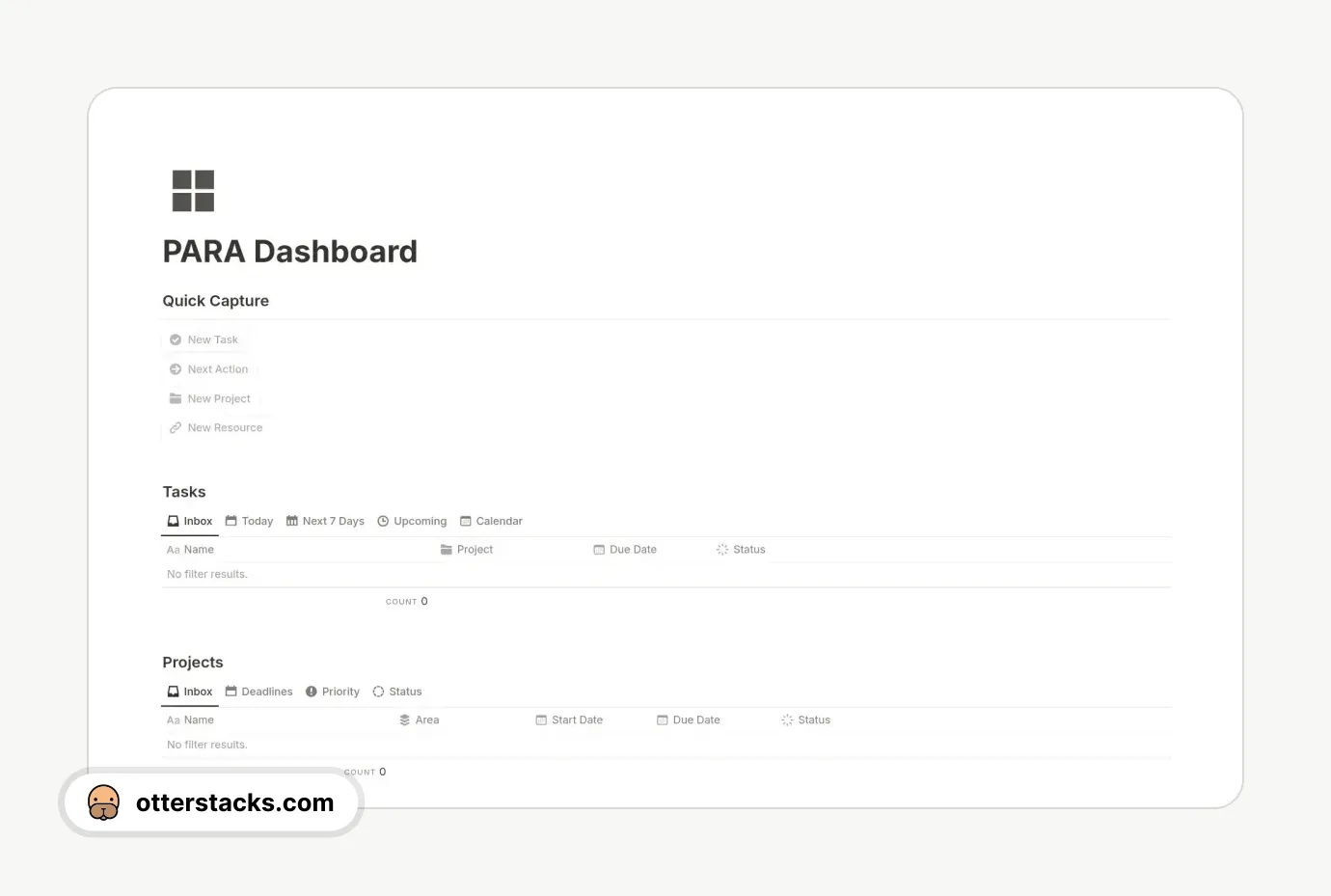
16. Sticky Notes Board
Bring the flexibility of physical sticky notes into your digital workspace. This visual board lets you capture and organize ideas with the same spontaneity as paper notes, but with all the benefits of digital organization.
Color-coding and free-form arrangement make it perfect for brainstorming, project planning, or just keeping track of random thoughts. It's like having an infinite wall of sticky notes that you can access anywhere.
What's inside:
- Color-coded sticky notes for easy categorization.
- A flexible board layout for rearranging notes as needed.
- Space for adding details like deadlines and descriptions to each note.
- A simple and intuitive interface for quick note creation.
- A visual way to track tasks, meetings, and ideas.

17. Starter Kit Pack
Why settle for one template when you can have 17? This comprehensive collection covers everything from daily planning to knowledge management. It's like getting a productivity Swiss Army knife for your digital life.
Each template is designed to work independently or as part of a larger system, giving you the flexibility to build your perfect productivity setup.
What's inside:
- Track your life goals and progress with dedicated templates.
- Manage projects efficiently with intuitive project management tools.
- Organize your notes and knowledge base for easy access and retrieval.
- Monitor your finances and track your spending with financial trackers.
- Plan your days, weeks, and months with customizable planners.
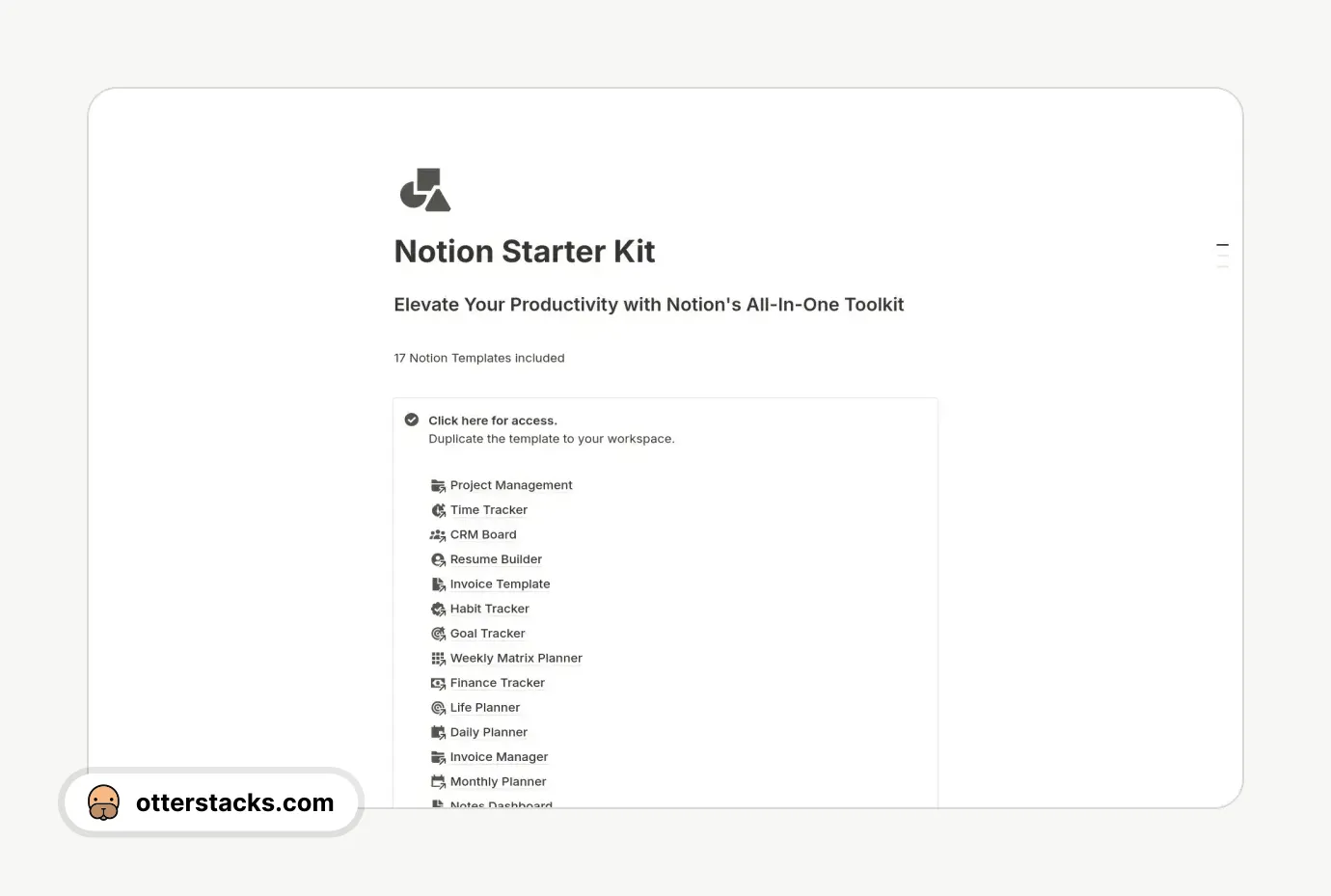
Notion Templates for Meetings & Work
18. Meeting Notes 01
Turn chaotic meetings into actionable outcomes with this streamlined meeting notes system. Filter notes by type or tag, and never lose track of important decisions or action items again.
The linked template for detailed minutes ensures consistency across all your meeting documentation. It's like having a professional secretary in your pocket.
What's inside:
- A database to store all your meeting notes.
- Filtering options based on meeting type and tags.
- List and "By Meeting Type" views for easy navigation.
- A linked template for creating detailed meeting minutes.
- Sections for agenda items, action steps, and decisions.
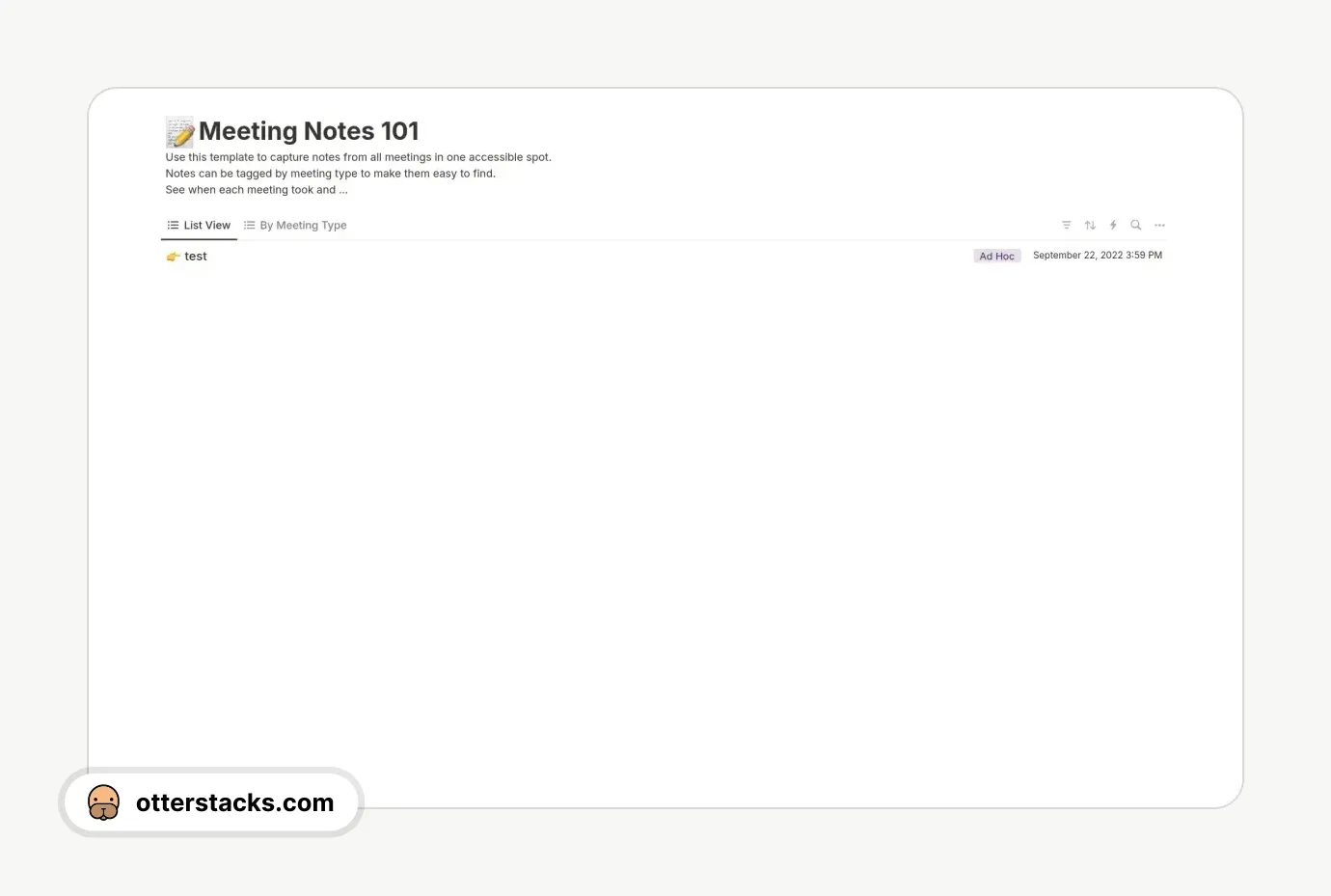
Notion Templates for Career Development
19. Career Building:Toolkit & Knowledge Hub for Growth
Launch your career to new heights with this comprehensive career development hub. It's more than just a planner – it's your personal career coach, helping you navigate everything from daily tasks to long-term career strategy.
The template combines practical tools for goal setting and daily planning with rich resources for business acumen and decision-making. Perfect for ambitious professionals looking to accelerate their career growth.
What's inside:
- A personal goal setting section to define and track your career aspirations.
- A detailed personal planner to organize your daily tasks and schedule.
- A dedicated space for daily reading and reflections to enhance learning and self-awareness.
- A comprehensive calendar to manage appointments and deadlines effectively.
- A knowledge hub encompassing career strategies, business thinking, decision-making frameworks, accelerated learning techniques, and financial planning resources.
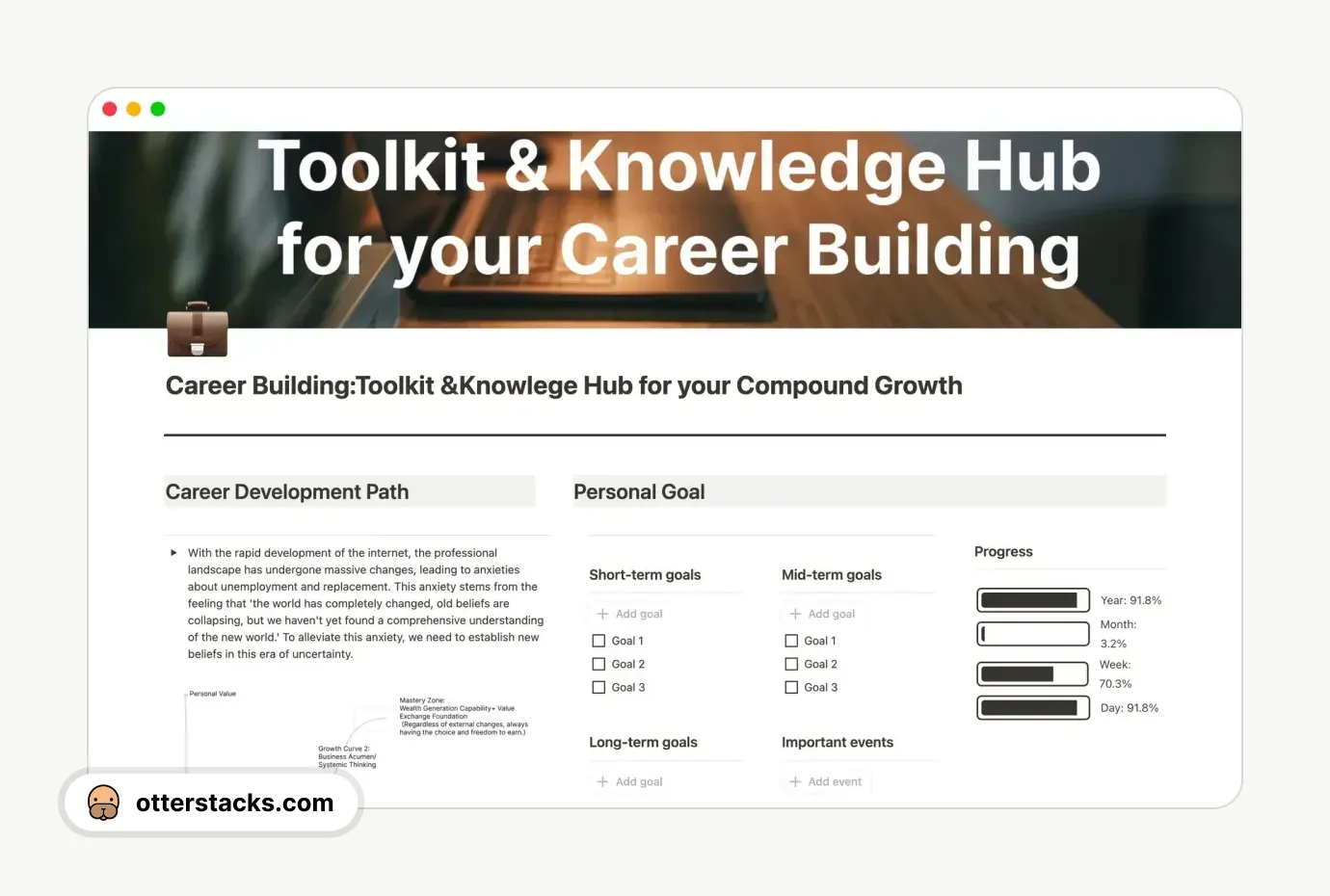
Conclusion
From meticulously designed class note organizers to comprehensive knowledge vault systems and specialized templates for project management and personal development, this collection of free Notion templates offers a diverse range of tools to optimize your workflow. By leveraging these readily available resources, you can unlock new levels of efficiency and organization, ultimately saving time and boosting overall productivity.
Embrace the power of Notion and these carefully selected templates to transform your note-taking experience. Start exploring these options today and discover how seamlessly integrating these tools into your daily routine can lead to a more focused, productive, and ultimately, more fulfilling workflow. Happy organizing!